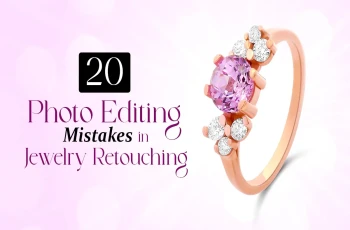Best Ghost Mannequin Photography Hacks- Secrets You Should Know!

Read | Loved by: 26136

Ghost mannequin effect? Why is it called so? Because it looks like a ghost is wearing the cloth after you do the ghost mannequin effect. Ghost mannequin is a life savior especially for apparel photography. Having a body or face on the image can manipulate the look of the product but if there is no body, you have only the product to look at! Portraying your product’s fit with details has become easy with the ghost mannequin effect. Let’s see, what techniques of photographing your cloth on a mannequin brings the best result!
Ghost Mannequin - What Is It?
Ghost mannequin is an amazing addition to e-commerce products, jewelry, apparel photography and in other cases. It means photographing products on a mannequin or model and then making the doll or model vanish in editing! Ghost mannequin photography has taken apparel photography to a new height. It can show how the product fits in your body unlike flat lay photos.
You will see other terms for ghost mannequin such as invisible ghost mannequin, 3D mannequin and the hollow man flying around the online business sphere.
How Many Types of Mannequin Are There?
You can find a variety of mannequin models for different products and poses. There are male, female, child mannequins. You can also find some concentrated mannequins like bust mannequins that only feature the torso without head, neck or hands. You will also find some natural skin tone or transparent mannequins, white, black or other color may also be in the shop. Mannequins concentrated on single body organs are also available.
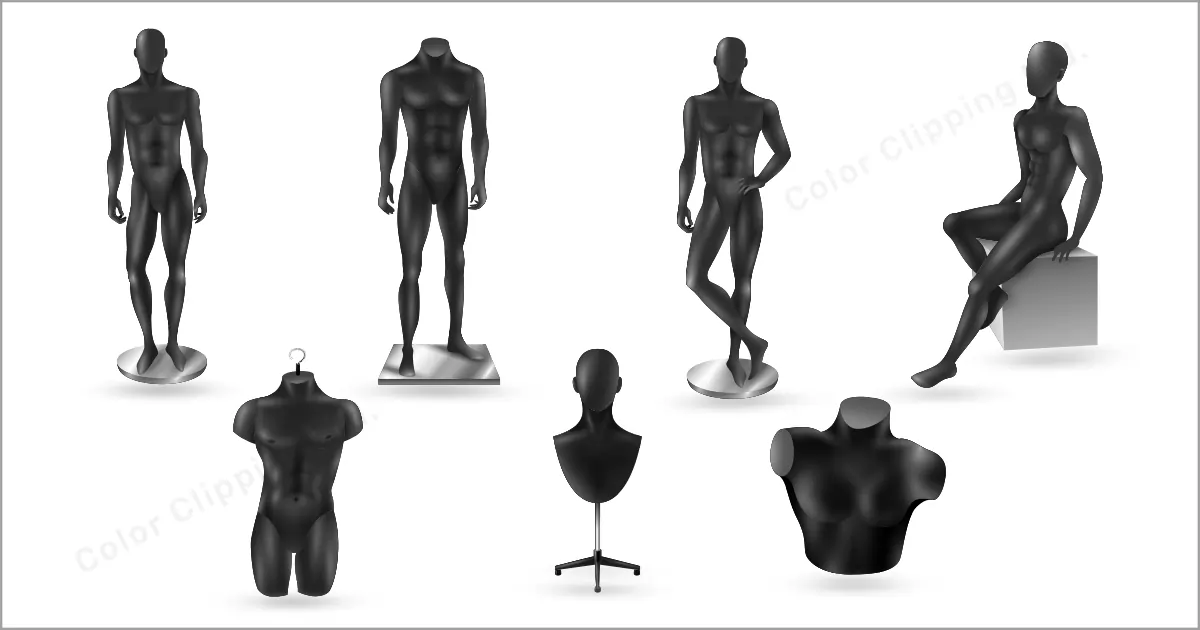
Ghost Mannequin Photography Technique
Follow the steps to perfect your invisible ghost mannequin photoshoot. It might take some time to master the skill, but take time, don’t rush and don’t panic; have patience! This is the mindset that will work to achieve success in your mannequin photography.
Arrange Your Studio for Ghost Mannequin Photography
Since your mannequin photography should look professional, arranging a studio setting is a must. First, manage a spacious room because you need a lot of space for photographing products on mannequin. You need to set your camera, tripod, two big umbrellas, lights and most importantly a backdrop. You can keep different backdrops for different photos to make the subject pop, but a white backdrop will probably be the one you would like to go for again and again.
Keep all the essential things ready for the photoshoot. To create a professional look prepare with hangers, clips, styling pins, mini iron to catch up with little wrinkles. Even though you will have a mannequin of your choice, you will need some foam boards for detailed 3d product photography.

Set Your Camera for Ghost Mannequin Photography
Camera with a telephoto lens plays a significant role in ghost mannequin photography. To achieve a professional look, invest in a camera with a telephoto lens. Set your camera two meters away from the subject.
Wondering how to set your camera for invisible mannequin photography? Here is my another blog on camera setting for product photography. Set your camera accordingly, click some shots and practice. Practice makes a man perfect and perfection speaks professionalism!
Light Setup for Ghost Mannequin Photo
You will need two strobe lights. Set one in front of the mannequin and the other one behind the mannequin facing upwards at the backdrop. The first light is gonna lit our mannequin and the latter the backdrop. We will not use any soft light here because hard light will help to focus on all the details of the product. And yes, the backdrop should be 1.5 meters distanced behind the subject. If you have light only on the subject, there will be a shadow on the backdrop which you don’t want. Then again if you keep the front light only, it will affect the color of the subject. So, lit both of the lights.
Selecting Mannequin/Model for Your Product
Choose a white or transparent mannequin so that it blends easily in the white background. Opposite color or colorful mannequin will make a mishap. On another important note, get a matte mannequin otherwise you have to take the hassle of reflections.
The part of your model or mannequin is very minimal in ghost mannequin photography. They needa only hold the product in their body the right way. The model should not be dolled up, keep the hair tied and there should be no jewelry or clothing except the product.
Set Up Your Product on the Mannequin
Whatever product you are working on, clean it and prepare for a great look. If you are photographing jewelry, make sure the products are clean. Same goes for skincare or cosmetics products. For clothing, make sure the products are strain free and no creases should be there.

Fix the collar, buttons, creases and everything and your task will be done halfway. Another tip is to use a clamp or clip and clamp the cloth behind to fit the mannequin. Use pins to fit the dress in the mannequin. Fix the collar, sleeves, wrist and all the buttons the right way.

Now, Click the Clothes on Mannequin
First, take the front part of the cloth in a mannequin. Then click the back part. Now on the foam board hang the cloth to click the inside of the dress. Hang the cloth on the foam and click both the front and the back side.
Once you merge the photos from these foam board photographs, you will be able to include the interior of the garment. It will allow you to show the inner part of the shirt that is seen behind the upper button since the collar must be kept open to show the inner linings. This way you can show the details of the picture by merging the clicks on photoshop. Don’t forget to click from different angles, capture the collar, the cults, the buttons, the sewing lines, the inside out part and all.

N.B: Follow the requirements for a particular e-commerce site if you are to submit web ready images to anywhere.
Finally
Once you are done clicking the photos it’s time to do the real magic, ghosting the mannequins. Yes, Editing the photos!
Go to Photoshop and remove the mannequin model from the picture and make it invisible. Don;t have enough time? Take a ghost mannequin service and relax!
FAQ

Faria Ahammed Juthi
Hi, it's Faria, Content Executive from Color Clipping Ltd with a passion to contribute knowledge sharing more simply. Keep learning and growing with us.
Categories
Tag Cloud
Latest Stories