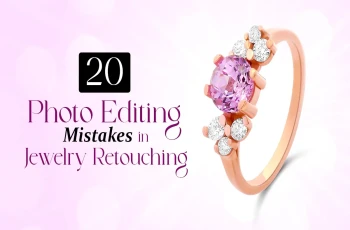11 Jewelry Retouching Techniques: Create Visual Perfection

Read | Loved by: 9535

High-end Jewelry Retouching Techniques for Professional-grade Image Enhancement. High-end jewelry product photos look perfect, but what is the magic behind the perfect images? Professional jewelry retouching. High-end jewelry retouching turns your raw images into visuals that sell. Ensure your pictures create a great first impression, attract customers, and entice them to take action.
In this article, I will show you 11 jewelry retouching techniques. It will help you polish your jewelry and enhance its brilliance in a super-easy way.
What is Jewelry Image Enhancement
Jewelry retouching is a photo editing process that turns your raw images into captivating visuals. High-end jewelry retouching services involve removing a range of flaws, from simple to complex, including color, lighting, dust, scratches, and other issues. Polish the jewelry to attract the audience's attention and entice them to make a purchase.
The purpose of jewelry image enhancement is to edit the images as realistically as possible, ensuring high-quality, visually appealing photos. Every image speaks to your brand purpose and engages with your target audience.
Why You Need High-quality Jewelry Retouching to Thrive in the Market
To put it simply, investing in professional high-end jewelry retouching is essential for differentiating yourself from the competition and driving engagement and sales. Raw images are insufficient to capture the audience's attention. They lack perfection. For example, too bright or dull lighting, wrong color, deep shadow, and more. If you upload raw images, the effects may reverse. Instead of getting mesmerized by the high-end jewelry product photos, it may increase the bounce rate.
Thus, you must retouch the images to ensure their visual quality is ready to attract the audience in ads, catalogs, e-commerce, websites, and social media. Great edited images increase visual appeal, audience trust, and conversion rate. Do not stay behind and see the difference jewelry photography retouching can make to your brand.
11 High-end Jewelry Retouching Techniques You Must Know to Stand Out
Focus on these jewelry image enhancement tips to edit your images like a pro and ensure your brand stands out online.
Focus Stacking
You have taken jewelry images from different focus distances, correct? You need to stack them into one to create a fully focused, eye-catching image. You can do focus stacking in two ways, with Helicon Focus software and manually with Photoshop. Let’s see both ways.
Helicon focus stacking software is an amazing tool that can help you stack images in seconds. Ensure jewelry features are fully focused and capture audience attention at first glance. However, while using software to focus on jewelry, ensure it looks perfect.
For the second method, take the images in Photoshop. Choose Edit > Edit in Photoshop. Select the layers from the layers panel. After selecting, choose Edit > Auto-Align Layer > OK. And you have successfully focus stacked the jewelry images and turned them into a sharp, crisp, and high-quality picture.
Clipping Path
The clipping path is a must for jewelry photography retouching. It involves isolating the subject from the background with precision. Now, you may have a question, why clipping path? Why not just cut it to isolate the subject? The clipping path is the best way to precisely edit elements such as stones, gems, metals, and shadows.
You can easily clip the jewelry with pen tool. Go to the toolbar, select pen tool, and click on a jewelry's corner edge to create a anchor point. Continue anchoring the jewelry and ensure all edges are selected. When you are done anchoring the full jewelry, metal, stone, and more, save it. Now, you can place the jewelry anywhere afterward.
Clipping path is a time consuming task. However, it is super useful as you are cutting the jewelry as well as removing the background to highlight its features and get the best outcome.
Dust, Dirt, and Scratch Removal
Simple imperfection editing, such as dust, dirt, and scratch removal, is the second step. While photographing, your macro lens may capture tiny dust and scratches in the jewelry. You can easily remove the simple imperfections using the Clone Stamp Tool or Spot Healing Brush tool. Just go to the toolbar, choose the Clone Stamp Tool or Spot Healing Brush tool, and brush over the jewelry. Ensure the jewelry looks spotless.
For scratch removal, edit it as realistically as possible. Do not remove the scratch entirely, or it will look unrealistic. Just retouch it and make it look smooth.
Lighting and Color Correction
Due to lighting collisions with the camera, inconsistencies in lighting and color often occur in jewelry images. For instance, gold jewelry may appear orange, and silver jewelry may appear bluish or orange. Thus, you need to adjust the lighting and color to ensure the overall image looks well-balanced and accurate color.
Jewelry lighting correction involves fixing the overall image lighting. For example, creating a studio lighting look. Jewelry color correction involves removing color tints, adjusting white balance, and balancing the colors. While adjusting colors and lighting, ensure that all images appear consistent with identical tones.
Enhance Shine and Sparkle
Often, camera sensors cannot capture the full sparkle in images. You need to highlight it with your retouching skills. You need to bring the brilliance of the gems to life. How? The Dodge and Burn Tool is ideal for enhancing shine, sparkle, and brilliance. Professional photo retouchers also use custom lens flare to create realistic reflections and the gems shiny. Sparkling jewelry takes the appearance to the next level, making it look luxurious and enticing the audience to take a closer look.
Gem and Stone Retouching
Gemstones are the main attraction of a piece of jewelry. If a pitch-perfect jewelry image makes viewers stop scrolling, perfectly reflective gems and stones help generate conversions. Thus, professional photo retouchers need to enhance the color, clarity, brilliance, and reflections of gems and stones. It needs to look perfect. Adjust the gem's hue, saturation, brightness, and contrast, and sharpen it with jewelry retouching software to ensure the gems and stones pop and look authentic.
Sharpen the Jewelry
After the clipping path, simple imperfection removal, lighting and color correction, smoothing, and polishing, the next step is sharpening the image. You need to do it, especially for zoomed-in product views. Sharpen the gems, stones, and metals precisely and ensure the product looks its best. However, avoid too much sharpening to get unrealistic results.
Create Shadow According to Image Requirement
Often, the raw image shadows look harsh. You need to edit it or create a new one. For jewelry images, reflective shadows are the most popular. It creates a jewelry shadow, like looking into a mirror. The same jewelry item can be seen in the shadows.
Jewelry images also utilize drop shadows and natural shadows as needed. You can easily create shadows with soft, round brushes. When creating a shadow, ensure it aligns with the subject and appears realistic.
Final Check
Zoom out to see how your final image looks. Do your lighting and colors look well-balanced? The jewelry looks perfectly polished, sharpened, and smooth? Shadow at the right place and aligned? If your jewelry photo editing looks perfect and aligns with your brand image, it is time for the final step. Formatting it and saving it to your device.
Image Formatting and Optimization
Image formatting varies from platform to platform. For example, websites are usually formatted in JPG, JPEG, PNG, WebP, and others according to the need. Know the format in which your website publishes images and adjust it accordingly.
Optimize the high-end jewelry product photos to ensure they rank in search engines. Rename the images with related keywords and compress them according to the website's requirements. After optimizing and formatting, save the image and publish it.

AI Jewelry Retouching
AI did not stop at simple image imperfection retouching; it has entered the jewelry retouching realm as well. Though you need human assistance to retouch complex jewelry images, it can certainly make your jewelry photo editing process quicker. Thus, for basic jewelry retouching, you can invest in AI jewelry retouching. However, AI retouching is not perfect yet. For example, if you perform clipping path with AI, it may provide 80% precise results, but 20% needs to be edited with humans.
Use artificial intelligence with human expertise. Get simple to complex jewelry photo editing done within a super quick time.

7 Tips to Ensure Your Jewelry Retouching is Meeting the Trends
If your high-end jewelry product photos meet these qualities, your online business will thrive effortlessly.
- Lighting and Color. These two elements need to be perfect. If the jewelry is made of gold and features a pink gem, the color needs to be accurately portrayed.
- Backdrop Complementing the Jewelry. Whether you use a white background or a different color, it needs to complement the jewelry. Only then will your image look perfectly balanced.
- Highlight the Details. Check whether your jewelry details are properly highlighted. When the audience likes the image, they will zoom in and check the details with care. If any issue is found in the image, they may skip it and not proceed with the purchase.
- Show High-level Clarity. Your polishing, smoothening, and sharpening will create clarity for your jewelry, bringing it to life.
- Visual Appeal. When you adjust lighting, color, and shadow, and polish the jewelry with precision, it looks visually appealing and attracts the audience's attention.
- Tell the Tale. Your image needs to tell a story to the audience in order to communicate its purpose. For example, upon seeing the necklace, the customer feels like it will be perfect for the upcoming wedding function.
- Realism is a Must. Retouch with realism in mind. Your image needs to look realistic to the product so that when customers receive the product, it appears similar. It will create trust, credibility, and repeat purchases.
Finishing With
Jewelry retouching techniques are easy but time-consuming. Often, a necklace clipping path takes hours to complete. However, do not be afraid. Follow these jewelry photo editing tips and edit your jewelry flawlessly. At first, it may take a lot of time to edit simple jewelry images, but with time and practice, you will get the hang of it and be able to retouch them faster.
If you need professional assistance in retouching high-end jewelry product photos, consider Color Clipping Ltd. We have been providing jewelry retouching services for over a decade. We have a specialized team just for jewelry photo editing. If you can edit 10 images a day, our professional photo retouchers can edit 200. We ensure high-quality results with on-time delivery. You don't have to believe my words; take our free trial and judge our capability for yourself.
FAQ

Faria Ahammed Juthi
Hi, it's Faria, Content Executive from Color Clipping Ltd with a passion to contribute knowledge sharing more simply. Keep learning and growing with us.
Categories
Tag Cloud
Latest Stories