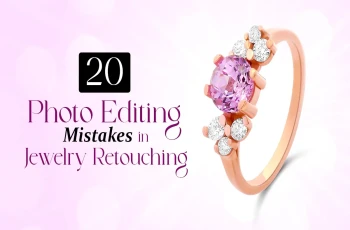Effective Jewelry Photo Color Correction Tips to Get True-to-Life Tones

Read | Loved by: 6487

Did you know that websites using high-quality product photos see a 33% higher conversion rate compared to those with low-quality images? Pretty good number, isn’t it? So now, if your jewelry pictures look dull, too bright, or have strange colors, chances are high that buyers might skip them.
Meanwhile, sometimes it can be really frustrating when your beautiful jewelry doesn’t look as good in photos as it does in real life. And now it is making you worried about how to get your target audience interested in your business, right?
So, here’s the good news for you! With some simple color correction techniques, you can fix all the related problems without any further issues. These essential color correction tips can undoubtedly level up your jewelry photos.
Moreover, those photos can accurately capture the true colors of gems and metals in jewelry, making them appear exceptionally shiny.
Still confused about how to stand out with your jewelry photos? Keep reading to get all the possible effective ways to get perfectly true-to-life jewelry tones!
Why is it Important to do Jewelry Photo Color Correction?
Jewelry photo color correction is very important. It showcases the genuine elegance and color of the jewelry through photos. A professional jewelry photo editing service helps the owners of their jewelry pieces look just like they do in real life with some suitable techniques.
Certainly, once photos match the jewelry from real life, customers trust the product as well as the business more.
For example, Tiffany & Co. uses perfect color correction. Their diamonds and gold look just like they do in person. It makes buyers feel confident about their purchase from that particular business.
In case, due to lightning or retouching issues, the colors seem incorrect or too bright, customers can simply feel deceived and gain negative thoughts.
Color correction also keeps all photos looking the same. So it makes the brand look more professional and reliable, which can ultimately help to sell more products.
Types of Color Correction Used in Jewelry Photo Color Enhancement

Jewelry photo color correction is not only about fixing saturation or white balance. Some other advanced techniques are required to properly enhance jewelry photography so that the natural beauty of jewelry photos can be admired by customers.
Precision Color Matching

Editors use color charts or calibrated monitors. This way, they match the color of the photos with the real jewelry. A tiny difference can make jewelry look fake or cheap, which occurs mainly due to color issues. Precision matching keeps colors consistent across products and marketing.
Targeted Color Grading
Instead of changing the whole image, editors adjust specific colors or areas. For example, they can deepen a sapphire’s blue without affecting nearby metal. This technique uses masks and selective tools to keep a balanced, natural look.

Beyond basic brightness, curves and levels let editors control shadows, midtones, and highlights separately. This adds depth and dimension, making metals polished and stones multifaceted.
Essential Preparation for Jewelry Photo Color Fix
Preparation is always important. So when you start fixing jewelry colors in photos, it’s essential to get ready with the necessary stuff. So, go through the next section for all the essential steps!
- Capture High-Quality Images: It’s better to have high-resolution photos to show every detail. Good images make jewelry image retouching easier. So, good quality photos are a must for the best result.
- Employ Proper Lighting: It’s better to shoot in good light arrangements to avoid shadows and color issues. To edit jewelry photos and apply color correction techniques, proper lighting is a big concern to make gems look natural.
- Adjust White Balance: It’s essential to inspect the white balance to remove yellow or blue color casts. This step is an important jewelry photo color correction technique to make sure the colors match the real jewelry.
- Compare with Real Jewelry: Look at the actual piece or a color chart while you edit jewelry photos. Retouching experts do this to spot color mistakes like uneven tones or tints. This helps keep photos accurate.
- Control Saturation Carefully: Keep colors bright but natural. The application of oversaturation can make the jewelry too fake for customers. Perfect jewelry photo retouching adjusts saturation for presenting real colors, so the final result looks realistic.
Step-by-Step Guide to Jewelry Photo Color Correction Techniques
Making jewelry photos look bright and real is very important. Color correction helps show the true colors of gems and metals. Here are some easy steps to make your jewelry pictures perfectly shine and to apply essential color correction tips.
Step 1: Optimize Exposure and Color Balance

With the exposure slider, adjust the brightness to start the color correction. This step in jewelry photography editing makes the image neither too dark nor too bright. After this, work on the white balance for intruding color tones.
Fixing the white balance corrects jewelry photo colors and makes metals like gold and silver shine naturally. So that jewelry photos don’t look too blue or yellow for lighting.
Step 2: Check Color Accuracy
Compare the photo with the real jewelry or a color chart. Look for color casts, such as blue or yellow tints, that make the image look wrong. Finding these early helps you know where to apply jewelry retouching techniques.
Accurate color is very important. Tiffany & Co. says 75% of online buyers trust true photos when deciding to buy. Jewelry color correction and jewelry image enhancement through professional photo retouching bring out the real tone. This makes jewelry photography look authentic and attractive.
Step 3: Tweak Saturation and Color Hues
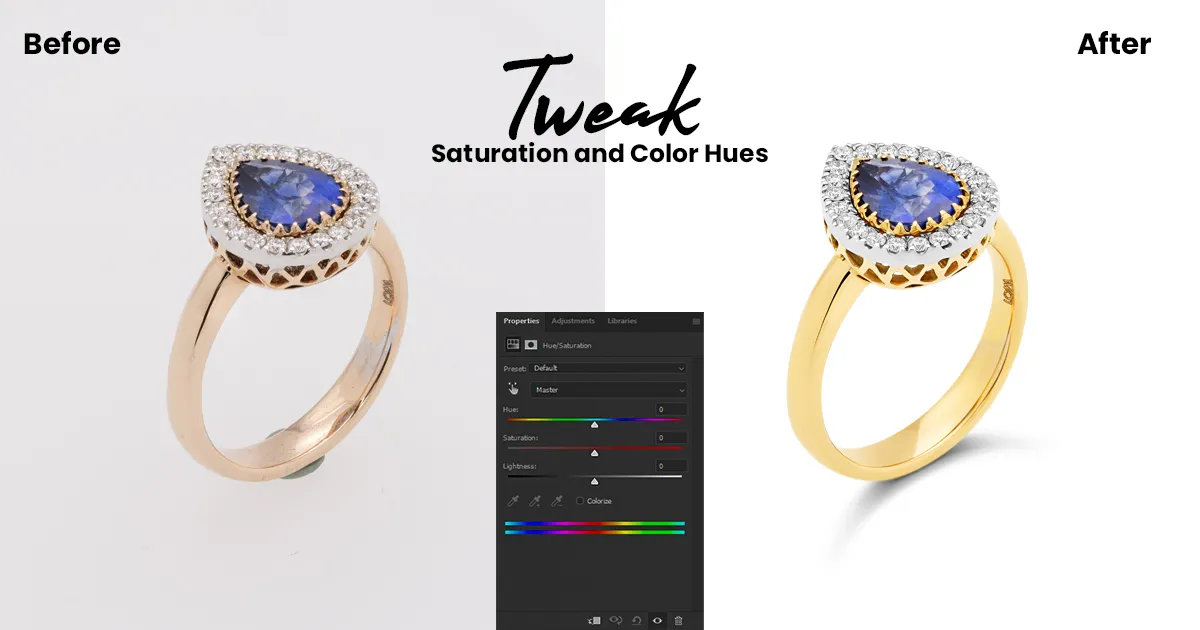
Jewelry photo color adjustment is done by changing the hue to shift the color shades and saturation, to control the brightness or dullness of the jewelry photo.
Gemstones and metals simply look vibrant but natural if you can properly use jewelry photo color grading. Professional jewelry editing balances this kind of imbalance in settings to make attractive tones in jewelry images to catch buyers’ eyes.
Step 4: Balance Contrast
Contrast is the difference between light and dark areas in a photo. Increasing contrast in jewelry retouching service helps details stand out. It makes stones sparkle and metal edges sharp.
But too much contrast can make the photo look harsh and unnatural. Jewelry color correction experts use gentle contrast adjustments to improve jewelry images while keeping a natural look.
Step 5: Sharpen Details

Jewelry retouching techniques use sharpening tools to remove details like engravings and facets that need to be clear and sharp
It is important for online sales to make photos look professional. So, proper sharpening, with jewelry photo white balance and color correction, creates polished, realistic jewelry tones that customers expect before buying.
Step 6: Remove Reflections and Glare
Unplanned light reflections in jewelry photos can be distracting sometimes. So in this case, experts with jewelry photo retouching tools like healing or clone stamp use to reduce glare spots without diminishing the shine of jewelry.
These retouching techniques of removing glare and reflections from jewelry mainly keep the photo neat and clean, making it more appealing.
Step 7: Apply Targeted Color Correction

Various parts of jewelry reflect light in their unique ways in the photos. As a result, professionals in jewelry image retouching adjust selective color correction techniques to focus on specific parts of the elements without changing the whole photo.
This simple practice helps to contain realistic tones and highlights each material’s like gold and diamonds natural beauty, as a key part of expert jewelry photo editing.
Step 8: Inspect with Multiple Devices
Different devices present different colors of the same jewelry sometimes.
So it's better to watch images using as many devices as possible for a better outcome. Once you edit jewelry photos, don’t forget to check them on all kinds of devices, like phones or computers.
This ensures consistent color accuracy everywhere. Checking on various screens is an important step in thorough jewelry photography editing.
Step 9: Export with Correct Settings
One of the best ideas to preserve your jewelry photos after retouching is to keep them in web-friendly formats. Most of the experts prefer formats like JPEG, WebP, or PNG, so you can go for any of them as well. Embedding color profiles during export helps keep colors consistent online.
Using proper techniques and export settings ensures your photos look stunning on websites and social media. This builds customer trust and helps increase sales.
Advanced Correct Jewelry Photo Colors Tips to Consider

Now that you know your ways, want to make your jewelry photos look more real? Using advanced color tips can help you fix colors better and make gems sparkle. These are some of the simple tips to take your business to the next level.
- Ensure High-Quality Photos: Don’t ever compromise on sharp and high-resolution photos. Good base images make jewelry photo color correction easier and more accurate.
- Refine Surface Details: Work with brightness, contrast, and sharpness adjustments to make gems in your jewelry photos look vivid and realistic.
- Check Color Accuracy: Compare your photo with the real jewelry or a color chart. Jewelry image retouching starts with spotting color casts or imbalances to fix.
- Fine-Tune Hue and Saturation: Use color correction techniques to adjust hue (color shade) and saturation (color intensity). Keep colors vibrant but natural to avoid fake looks.
- Use Proper Lighting: Lighting arrangement in a proper way helps to capture the real colors of jewelry. It’s best to avoid harsh shadows or color casts that make editing complicated.
- Work with Layers: The best thing is to use adjustment layers in Photoshop to work with colors without damaging the original image. This allows easy tweaks later to get the best result.
- Reflections and Glare Removal: For proper jewelry photo editing, it's necessary to remove unwanted reflections using tools like healing or clone. This way, views can keep the focus on the jewelry itself after retouching the image.
- Control Saturation Carefully: Too much saturation makes jewelry look unnatural. So, balancing saturation for jewelry photos can show the true colors.
- Export with Correct Settings: Save photos in web-friendly formats like JPEG or PNG. Embed color profiles to keep colors accurate online.
- Use Multiple Devices: Colors can look different on multiple devices. Always review edited photos on various screens to ensure consistency.
- Sharpen Tiny Details: Most of the jewelry has very small facets and engravings. Professional jewelry photo retouching uses sharpening tools to make these details crisp and clear to grab attention quickly.
- Embedded Color Profiles: When saving photos, embedding color profiles keeps colors consistent across devices and platforms. This prevents unexpected color changes on websites or social media.
- Remove Backgrounds with Clipping Paths: Appropriate jewelry photo background removal helps to focus on the particular jewelry piece and allows precise color correction and retouching.
End Note
Color correction is key to making your jewelry photos stand out in the market. Moreover, accurate colors can turn your jewelry pieces more appealing to target customers. But getting this just right can be tricky without expert help.
To solve this issue, Color Clipping is here with all the necessary solutions. With our professional jewelry photo retouching services, we ensure to give your jewelry images the perfect color tone so that clients can have their faith for the long term.
So, are you ready to scale up your sales target with perfect jewelry photos? Then have faith in Color Clipping to get high-quality retouching services that bring out the best in your pieces.
Contact us now to find the difference professional retouching can make!
FAQ

Maxilin Catherine Gomes
Meet Maxilin, a digital marketing enthusiast with a passion for storytelling and turning ideas into stories that connect brands and people. Expect fresh insights, industry wins, and a dash of creativity from the areas of marketing, photography, retouching
Categories
Tag Cloud
Latest Stories