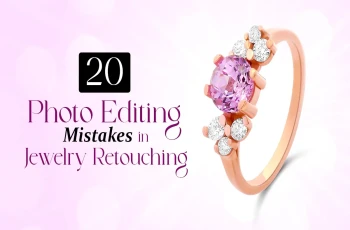How to Remove Image Background without Losing Quality?

Read | Loved by: 38786

In the competitive space of e-commerce, only the most perfect photos are praised and uplifted. Whereas perfection can be achieved by changing the photo background, which is an essential editing task.
You can remove photo background by hand-drawn clipping path and with a magic wand tool. Both ways got some pros and cons comparing to one another. Which way will be better for your images will be discussed in this content.
This content will guide you on which image background removal services you need to choose as per your budget, image quantity, and quality.
So let's compare –
Background Remove
Background removal service refers to the process of erasing unwanted or distracting objects,
persons, or elements from the background of the subject. The process involves various tools
and techniques by using editing software, i.e., Adobe Photoshop, to change the background.
But why is it necessary to remove the photo background?
Most of the time, products are shot with unwanted items in the background, making the photo unattractive. Consequently, this dull picture will not produce the best result for your business as the subject looks dull. To focus the issue and make images convincing, you must remove the background from images by professionals.
Moreover, backgrounds have distracting objects, props, and artifacts that also need to be removed. After background removal services, these removed backgrounds can be replaced with any suitable background that fits better.
Different Background Removal Methods
Background removal can be done in two ways depending on the customer's needs.
The ways are,
- ✔ Magic Wand Tool
- ✔ Clipping Path with pen tool
There is also another way called Quick Selection Tool, which doesn't give the best output. Therefore, this tool is not used by retouchers.
Let's see what these methods do.
Clipping Path – Pen Tool
A manual clipping path to select the subject precisely is the best practice for changing background without losing any quality.
The clipping path is the process of drawing a path or selection line along the edges to cut out the product. Usually, the Photoshop Pen Tool is used to isolate specific parts of an image.
A pen tool is an essential tool that enables one to draw precise clipping paths around the subjects. However, the background removal is perfect and highly accurate; with its high reliability comes increased difficulty in its use.
As a hand-drawn clipping path produces the cut-to-cut result throughout the edges of the products, it takes more time to draw a line around the subject. Therefore, clipping by pen tool may be charged slightly higher than by magic wand work, as magic wand takes less time. But in that case, you have to compromise with quality.
Magic Wand Tool
Magic Wand in Photoshop is used to remove photo background. This is mainly a selection tool that allows cutting out specific areas with similar colors.
For instance, images with simple subjects with simple backgrounds where similar color ranges are selected (i.e., the product or subject) and contrasting colors are omitted (i.e., the background). Then, the unselected background is removed, isolating only the product or subject.
Using a magic wand to remove photo background is easy and a time-saver. But some parts of the subject will be lost due to matching the color with the background. If the background texture and color are similar to the product, portions of backgrounds may also be selected.
Since the magic wand produces quick output, the result is not as sharp as the clipping path. This tool follows some simple algorithms; that's why using the tool makes images soft and blunt.
Image quality comparison between clipping and magic wand
You can easily compare the output quality between clipping path and magic wand work viewing the image sample below.

It is visible that the image with magic wand products edges looks hazy. In contrast, hand-drawn clipping output produces the sharp and crisp edges of the product.
It is also noticeable that the above image is simple with well-defined edges, and the product color is different from the background. This makes it easy for the magic wand tool to detect the edges and accurately select the subject. Therefore, buying this service from background removal services would be the perfect choice for budget-oriented clients with simple products!
The top of the cup and its handle are both very similar in color to the background in the image below.
This means the edges are not creating any contrast with the background.
Therefore, if the
Magic Wand tool is used for this image, the output will not be as sharp as the manual clipping path.
In addition, because the magic wand will make an incorrect product selection, some parts of the
product edges will be lost.
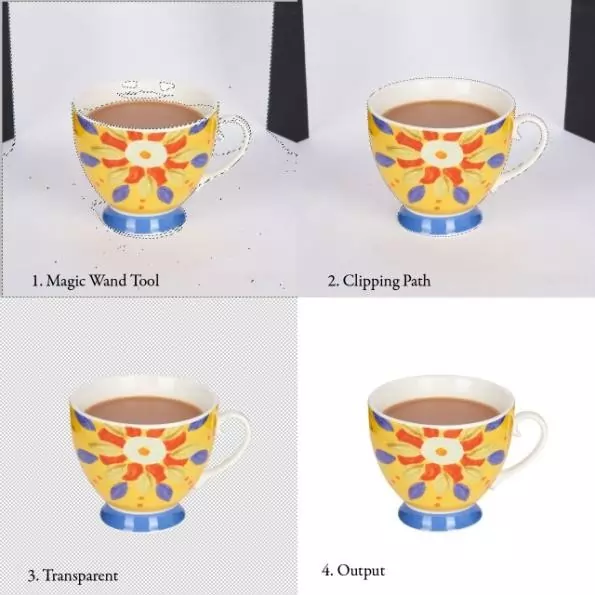
In contrast, the Pen tool does a fine job to cut out precisely, creating an accurate clipping path around the product. But it takes more time than a magic wand and needs an expert hand to draw the line around the product edges.
Clipping provides better output than the Magic Wand Tool
In general, the pen tool makes for better subject isolation, and it helps product photos look better. That doesn't mean Magic Wand Tool is useless, but the clipping path provides a better result.
Better photos get higher product sales, which can strengthen your company's branding with an overall better brand image.
If you need to process big-volume images in quick turnaround and save your post-processing cost, go with Magic Wand Tool. But if you require the best quality output and budget is not an issue, then it's best to go with the clipping path.
Pricing for background remove
If you are searching for a background removal service provider, you need to look for the price. The price range depends on your photo quality. Also, the quality of service you need may increase your cost. On the other hand, a good-quality photo does not need much editing, also requires less time to edit.

As a photo retouching service provider, Color Clipping considers your photo quality, image quality, and services that would best fit your budget to offer the value-based pricing for background removal service.
To wrap up
The pen tool creates a more accurate clipping path, and it takes much time. In contrast, the magic wand tool is a quick solution to remove photo background saving money.
In the end, the choice is yours. Whether you want a clipping path or magic wand? Contact us to get more suggestions.

Deowan Shimul
I do what I love and love what I do. For me, its retouching and sharing techniques that I know.
Categories
Tag Cloud
Latest Stories