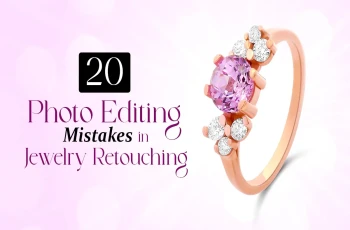8 Silver Jewelry Photo Retouching Tips to Enhance Elegance

Read | Loved by: 8193

Images speak louder than your product descriptions in the world of online shopping. Silver jewelry photos are the first thing visitors see. Based on the visual, elegance, detail and texture, they decide whether they want to purchase it or not. Thus, you must ensure the jewelry images on your website, social media and other platforms look flawless and captivating.
Now, here is a question for you. Do raw silver jewelry images look eye-catching? No. Altogether, the images may look perfect but dull or too bright and full of flaws. You must ensure the silver jewelry photos are properly retouched and all the details look vibrant. Follow our 8 silver jewelry photo retouching tips to transform your raw silver images into elegant visuals. Without further ado, let's start!
Without Silver Jewelry Photo Retouching, Photography is Incomplete
You have used the best mirrorless camera, perfect photography settings and props and captured the best images. However, they do not look perfect, as the lighting, color and gems are not highlighted. Here comes the magic called jewelry photo retouching. Jewelry retouching ensures all the flaws are properly edited, taking your silver jewelry images to the next level with elegance.
In high-end silver jewelry retouching services, you need to remove unwanted reflections created by the camera, lighting and surroundings, enhance dull gray tones to bring brilliance, remove scratches and dust, remove distractions and adjust lighting, color and shadow, ensuring the final product looks flawless and captures audience attention. The perfect retouched images enhance brand awareness, engagement, conversion and sales.
8 Silver Jewelry Photo Retouching Tips
Follow these silver jewelry photo editing services tips to remove imperfections and grow sales like a pro.
Scan the Silver Jewelry
You can make your work easier while editing the silver jewelry in Adobe Photoshop. Scan the images thoroughly and make notes of the flaws you need to edit. For example, scratch removal, lighting correction, adjusting tones, exposure and contrast, color correction, adding a shadow, smoothening the edges and overall jewelry and others.
Taking notes will help you perform jewelry photo retouching in an organized manner and create a top-notch quality image that will capture the audience's attention instantly and build a great first impression.
Clipping Path Your Silver Jewelry
It is the first step you must follow for retouching silver jewelry images like a pro. It will isolate your subject from the background and help you edit better.
You can use the "Pen Tool" to build a path on the image. Select the pen tool from the toolbar and click on a jewelry's corner edge to create an anchor point. Continue making the anchor point and ensure all the edges are selected.
After anchoring the subject, go to the layers panel and select "Paths." Double-click on the jewelry path layer, rename the path and save it. The silver or gold jewelry clipping path may be time-consuming, but it will smooth your workflow with extensive retouching and enhance the image quality.

Start with Simple Imperfection Removal
What I mean by simple imperfection removal is removing dust, dirt and scratches. Zoom in on the product and scan the entire silver jewelry. Start with the basic cleanup.
It is super easy to do. Choose the clone stamp tool, select the tone and brush over the area to remove dust, blemishes and scratches. You can also use a spot-healing brush tool to remove the scratches. Just drag the cursor over the scratches and it will be marked with black ink. Upon releasing the cursor, the scratches will be gone and perfectly retouched. However, ensure the jewelry photo looks realistic and not too much retouched.

Lighting and Color Correction
The next step of jewelry photo retouching is lighting and color correction. Silver jewelry is reflective. The lighting, camera and jewelry reflections often collide and affect the lighting and color. You need to fix it in Adobe Photoshop.
Choose "Adjustments" from the menu bar. Fix the hue/saturation until it brings a natural product color. Ensure the gem color looks the same as the real jewelry.

Smoothen the Silver Jewelry
Just like removing dust, blemishes and scratches with the clone stamp tool, you can thoroughly polish your jewelry with the same tool as well. The process is simple.
Go to the toolbar and choose the “Clone Stamp Tool”. Select a soft brush from the tools options and use opacity to 30%-50%. Take a sample from a perfect area to clone and polish the jewelry.
Start polishing the jewelry. Continue sampling the area by holding the shift key and smoothing the silver jewelry image. Ensure the final outlook is clean, clear, polished and eye-soothing.

Enhance Sparkle
While smoothening the silver jewelry makes it eye-soothing, shining the gems in jewelry retouching pop-up images and works as an attraction.
Go to the menu bar, select Layer, New and a layer box will appear. Name your layer and change the mode to "Color Dodge". Checkmark fill color-dodge neutral color (Black) and click OK.
Choose the "Brush Tool". Paint over the silver jewelry to enhance the gem's sparkle, shine, elegance and cuts. When you are happy with the polishing, zoom out to see the results.
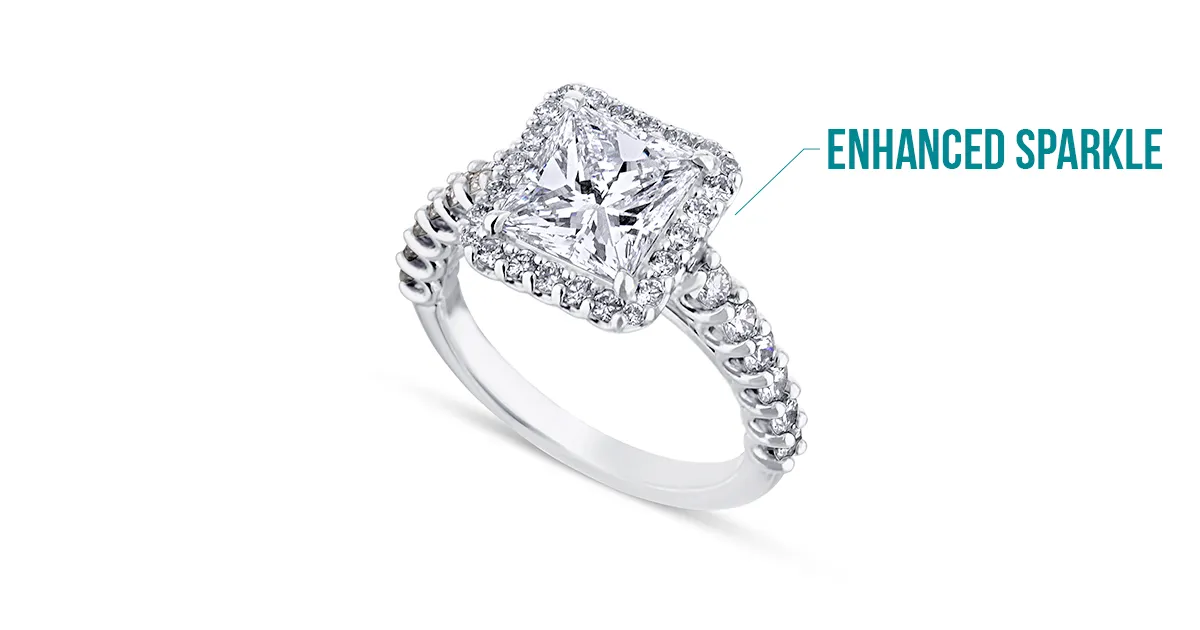
Add Realistic Shadow
Most jewelry images use reflective shadows to create stunning visual effects. However, you can also use drop shadow as well. Here is how you can implement shadow to silver jewelry photos.
Go to the jewelry image layer and create a new layer beneath it. Choose a soft brush and create a circle under the jewelry. Use the transform tool to size the shadow and adjust it according to the subject.
Soften the shadow and ensure it properly aligns with the subject. Zoom out to see whether the shadow looks natural or not.
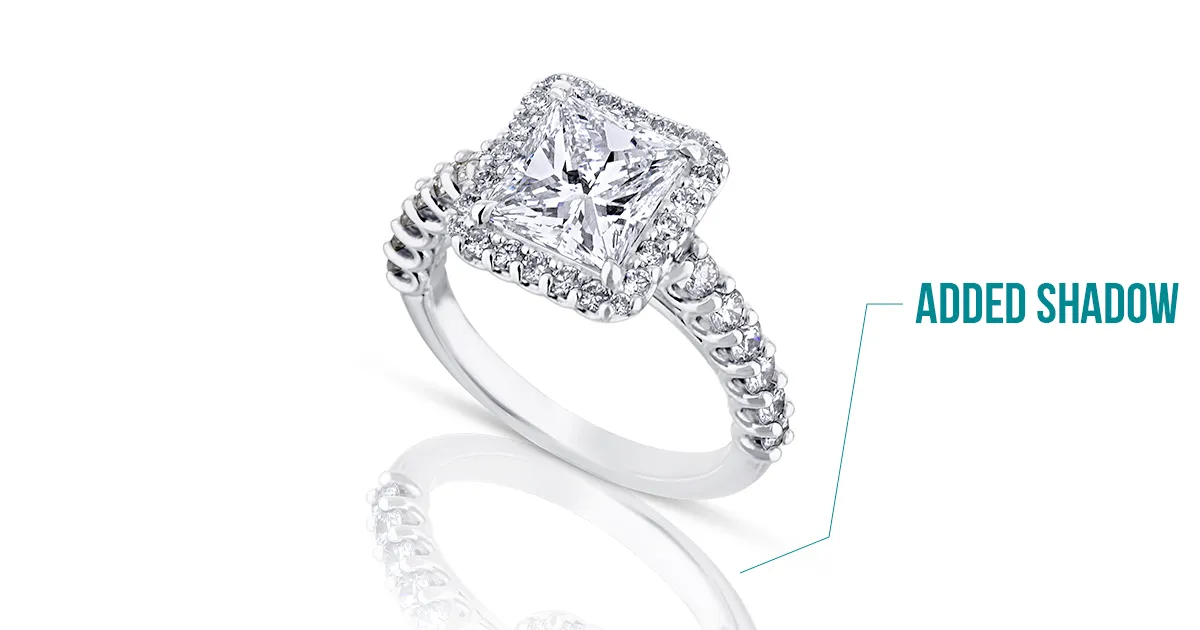
Format The Jewelry
When you are done with the jewelry product photo retouching, zoom out to see the final results. Ensure all the flaws are removed and the silver image looks clean, smooth and stunning. If you are happy with the jewelry photo retouching, it is time to format the image for publishing.
Based on where you want to publish your silver or gold jewelry images, you need to resize and format the images. For example, if you want to publish the images on your website, it is best to format them in JPG, PNG, JPEG and WebP. Also, every website has a different size format; know the size and reduce or increase the image size accordingly.
The same goes for social media platforms. Learn what type of formats and sizes they accept and edit them accordingly. Resizing the silver jewelry images is easy. Click "Ctrl+Alt+C" to bring out the canvas-size dialogue box. Add your desired height and width in the image to resize the image. Click Ok to save the image.
Top 3 Jewelry Photo Retouching Tools Suggestion to Use in 2025
Try these three silver jewelry photo editing tools to shine your images and stand out online.
- Adobe Photoshop. It is one of the best photo editing tools for retouching silver jewelry images. It is advanced and has many options to edit the images efficiently and effectively. However, it is a bit hard to use as there are many tools and functions. Thus, if you are unfamiliar with retouching silver jewelry images in Photoshop, you can watch YouTube tutorials to complete your editing task.
- Lightroom. If you want to edit bulk images, Lightroom is a very effective Photoshop tool. You can easily organize the images, view them and edit them. Lightroom also offers many AI features for basic editing, like background removal. However, while using the AI features, ensure the editing looks realistic and natural.
- GIMP. It is a free image editing tool where you can thoroughly retouch jewelry images and format them. However, unlike Adobe Photoshop and Lightroom, its features are limited. If your jewelry images need simple editing, you can consider retouching them in GIMP. You can install GIMP in Windows, Linux and MacOS easily.

Wrapping Up
Retouching silver jewelry photos is a must to highlight its unique features, ensure the images look high-quality and present them to the world. The result is? The image will attract your target audience, engage with them, resonate with their needs and ensure they convert and drive sales. Thus, if you want to stand out in the online market, invest in quality jewelry photography as well as jewelry retouching. The images will help you gain more customers.
Lastly, if you are busy taking silver jewelry images batch after batch and do not have time to edit the images following our silver jewelry photo retouching tips, take the Color Clipping Ltd. professional jewelry retouching service. We have been providing professional photo editing services for over a decade and have a specialized team just for jewelry. Our specialty is delivering stunning images that align with your brand on time. Whether you give us an urgent or a bulk project, we deliver it on time with perfection. Take our free trial today to check our image quality.
FAQ

Faria Ahammed Juthi
Hi, it's Faria, Content Executive from Color Clipping Ltd with a passion to contribute knowledge sharing more simply. Keep learning and growing with us.
Categories
Tag Cloud
Latest Stories