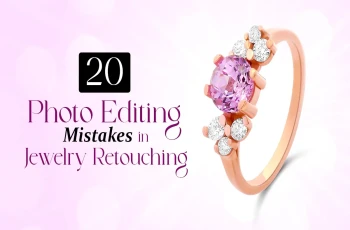GIMP vs Photoshop | Which Is Better For You in 2024?

Read | Loved by: 61066
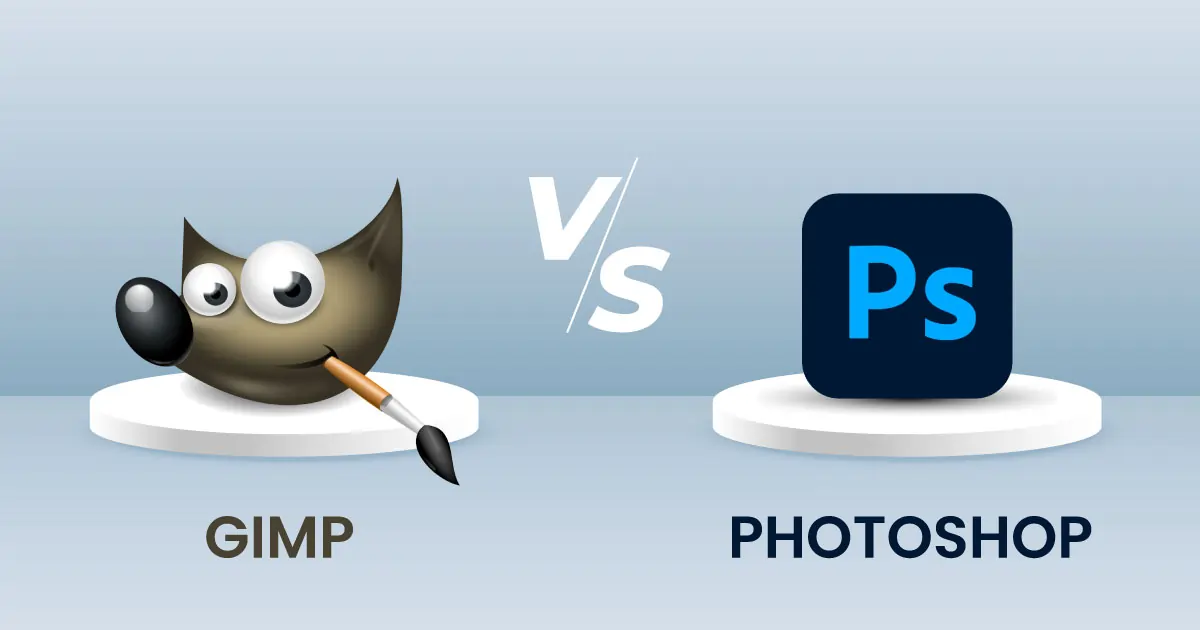
For me, there are two types of photo editors. One who wants to edit photos, for their hobby and one who edits photos for professional reasons. Whatever your reason is, you will need good photo editing software. There are many photo editing software that can be used in many ways in the photo editing process. But the two most used software are GIMP and Photoshop. But in the case of “GIMP vs Photoshop” which one is better? Let’s find out…
Introduction of GIMP and Adobe Photoshop
If you are a photo editor or a graphic designer then there are high chances that you already know about these apps and software. Even if you are someone new to photo editing or graphic designing or even want to step into this industry. There is a high chance that you already know or at least have heard about GIMP and Photoshop. They are considered to be the best in the market. Let’s know a little more…
What is Adobe Photoshop?
Photoshop is the most renowned photo editor software in history. It is the only photo editor software that made its place in the English vocabulary. Now, Photoshop is not only a word but also a verb. The verb “Photoshop” means photo manipulation through software. So, you can imagine its weight in the existing photo editing industry. Adobe in a sense has been ruling the industry for almost 40 years now. It is a commercial photo editing software.
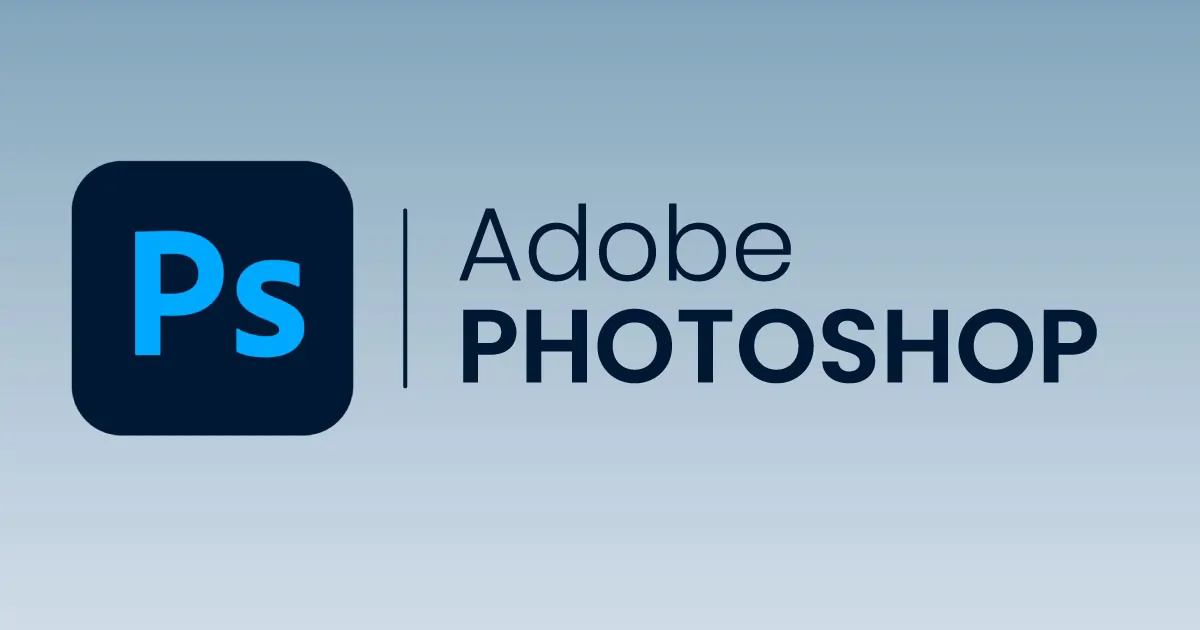
What is GIMP?
GIMP is almost similar to Adobe Photoshop however; it doesn’t hold the same level of privilege as Photoshop. Yet in some cases, it is the best choice for the editors. The GIMP is a photo manipulation program which is free to use for anyone. This software is used for photo retouching, image composition, and also image authoring. This software has been in the market since the ’90s.

GIMP vs Photoshop
In my opinion, GIMP and Photoshop are brothers from another mother. They both are used for the same purpose yet they have some significant differences. After learning about Photoshop, you might wonder, is Gimp as good as Photoshop? It depends on the user and the requirements they have. Some users might find Photoshop better than GIMP and on the other hand, some would like Gimp better than Photoshop. What are those purposes? Let's see…
Comparison of User Interface of GIMP & Photoshop
Talking about the interface of the software GIMP is the winner here. GIMP’s interface is considered to be more friendly and advanced compared to Photoshop.
The biggest flex of GIMP is the interface is customizable. There are three parts in the interface: a toolbar, a workspace, and a dialogue panel. You can keep these toolbars on the display or you can move them to a place where you feel more comfortable to use or you can even hide the toolbars. You can do almost whatever you want according to your preference.
In other words, you might not see the difference between the interface of GIMP and Photoshop. Photoshop is also customizable and has a similar toolbar and panel layers. However, it is not simple or grabbable at first shot. If you have been using Photoshop for a long time then you might find Photoshop’s customizable tools easy. But rather than that Photoshop doesn’t have such a user-friendly interface for beginners.
Comparing Features of GIMP vs Photoshop
Can’t lie, Photoshop is way ahead of GIMP when it comes to features of the software. Even though some can disagree here, Photoshop is a very friendly software for the first-time user, it takes a while to grab the features properly. True, but I think once you understand and grab Photoshop properly you will rarely change your platform from Photoshop. Photoshop has so many features and you would not need any other software or apps to complete an image task. Compared to Photoshop, GIMP has very limited options.
Let’s talk about the similar features of GIMP and Photoshop first. They both have some basic similar features and some of them are very different from each other.
- Selection Tool
The “Selection Tool” is probably the most common tool that any photo editing software has. "Selection Tool" is used to define the edges or any area that you want of an object. This is also commonly used to select any area or any option in the software. Photoshop and GIMP both work similarly with "Selection Tool". - Layer Function
Photoshop's Layer option is quite popular. Well, GIMP also has this feature. Layers are used to make the work process and work steps easier. Layers help to merge, group layers, create masks, separate effects, work in detail, etc. All these effects are common for Photoshop and GIMP is not any different from here. With the help of a special plugin, GIMP can get the same functions as well. - Flaws Fixing Tool
GIMP and Photoshop both have some similar tools with different names. Their work and usages are almost similar. Take the flaw-fixing tools of both of the software for example. You can compare the "Clone Stamp" tool of Adobe Photoshop to "Repair Brush" of GIMP. Both of the tools are used to fix any specific area that looks out of place. Basically, both of the tools are used to fix any flaws that may look odd on the image. - Brush, Pen, Text, and Other Common Tools
In GIMP there are several tools under the Brush tool. There are Eraser tool, Brightener tool, Pencil tool, Finger tool, Stamp tool, etc. Similarly, Photoshop also has various kinds of brushes in it. Photoshop has a Brush tool, Pencil tool, Color Replacement Tool, Mixer Brush Tool and many more customizable brushes. The biggest flex is you can give your brush any shape you want.
The Pen tool is similar for both of the software. They are used to trace out any object and also to draw something inside the image. But compared to the functionality, Photoshop is a step ahead of GIMP. The shapes can be created or outraced with the help of Artificial Intelligence in Photoshop which leaves less room for mistakes and saves more time.
You can add text to an image almost with every photo editing software. Nowadays even phones have included adding text options in their photo editing features. GIMP and Adobe Photoshop both have these features. Both have their designs and font styles but they both have these features and both are almost similar.
GIMP’s Special Features
Even though Photoshop and GIMP have almost all similar features there are some differences. Let’s have a glance at GIMP’s advantages…
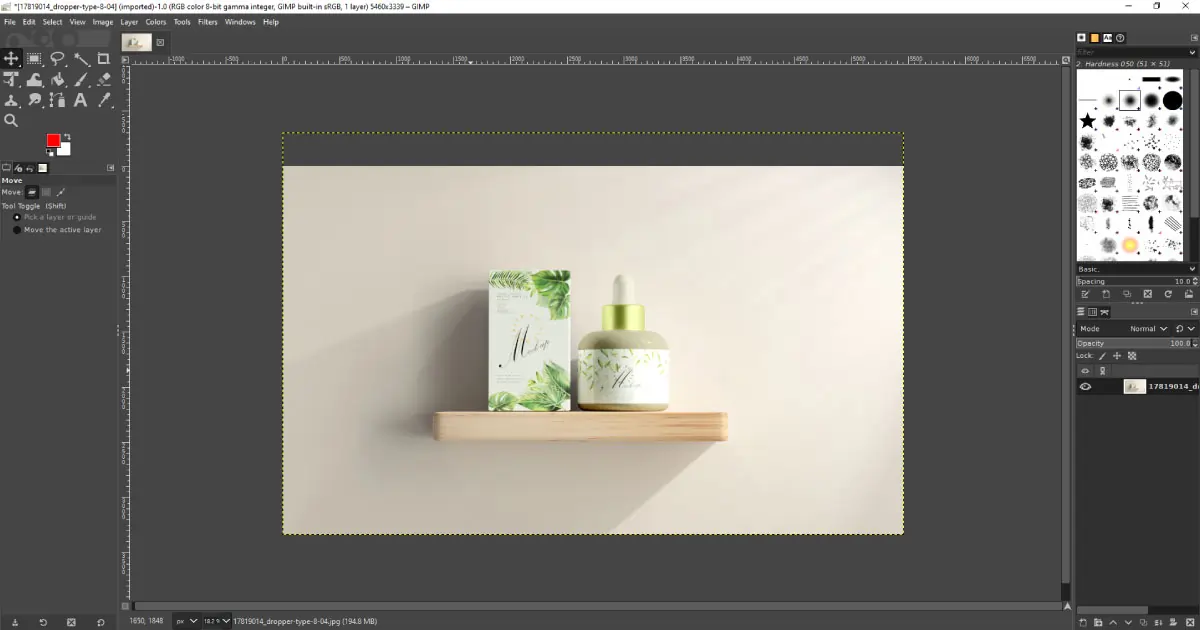
- Opening a Single Layer
The first flex that has to be mentioned is Opening a Layer as a project. You can work on a layer only after saving the image as a document. Moreover, you can also select layers that you want to open in a single image. This additional part of GIMP helps to make the software one of the major reasons why editors choose GIMP over Photoshop sometimes. - Able to Process with Macros
GIMP can work in different scheme languages. Languages like Perl or Python which made software engineers work easy. That's also a big reason for GIMP being the first choice of some photo editors. - Free of Cost
And lastly, the foremost reason is GIMP is a free software. You don’t have to pay any penny for this software. That makes it a student’s and beginner’s favorite or first choice as photo editing software.
Photoshop’s Special Features
Just like the GIMP software Photoshop also has some unique features of its own. So, let’s see what are those features that make Photoshop unique compared to GIMP.
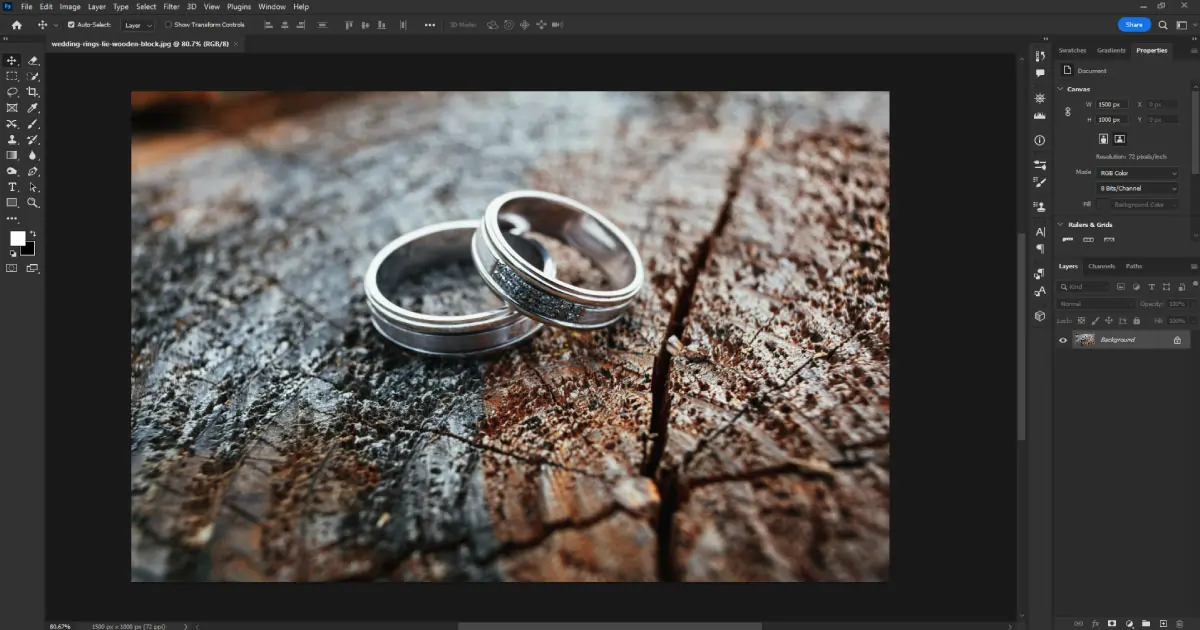
- CMYK Color Range Supporting Software
There are two types of color models. RGB and CMYK. Most of the photo editing software provides only models. Mostly RGB. But Photoshop is a software that provides both of the color models. So, this point goes to Photoshop. - Can Work with RAW and PSD Format
Photoshop can work with almost every format. Photoshop can work with both RAW and PSD files. Many modern cameras support RAW format nowadays. That's why Photoshop is the choice of many photographers and photo editors. - Integration with Other Software
Photoshop is a software of Adobe, and Adobe has many software like Adobe Lightroom, Adobe Illustration, Adobe Bridge, Adobe InDesign, Adobe Premiere Pro, Adobe After Effects, etc. Since they all are products of Adobe Photoshop can interact with them easily. In short, Adobe Photoshop can integrate with other software.
So, there are many similarities and many differences between GIMP and Photoshop. And they both have their specialties. There are advantages and disadvantages to both of them. If you want to use any one software for your work then consider your needs before making decisions.
Conclusion
GIMP vs Photoshop. It’s hard to pick a winner between GIMP and Photoshop. You can choose one based on your needs. If you want to edit photos for professional purposes then you should choose Photoshop. Since Photoshop has way more professional features than GIMP, that’s why Photoshop is considered better software for professional purposes. But if you want basic editing software that can be used for beginner-level editing then go for GIMP software. If you have any complex work to do then go for Photoshop since Photoshop is known for being able to edit complex images. And if you think, you need something light weighted for your device that doesn’t take up much space then go for GIMP. If you want to have non-destructive editing software then go for Adobe Photoshop. If you need to edit on more than two computers then get GIMP. If you need to edit RAW files then stick with Photoshop. Or need something easily portable then go with GIMP software. If you are on a budget and want something cheap then definitely go for GIMP software.
You see there are variations of requirements depending on persons and professions as well. So, choose the software wisely.
FAQ
Categories
Tag Cloud
Latest Stories